iDrive Review
Backing up your data and keeping your files secure is a huge issue if you’re running a small business. The fact is that most small businesses used to rely on external hard drives, and while some still use them for inner-office purposes, cloud backup services really do rule the roost these days.
For business owners new to cloud backup services, trying to find the right one can be a fairly difficult prospect. There are tons of choices out there after all, and in some cases, it may be not clear which one is the right choice for you.
iDrive is a popular option these days, and it could be the ideal cloud-based backup service for your company. Use this review to learn more about iDrive and the pros and cons typically associated with the service.
The History of iDrive
iDrive is a major player in the cloud-based backup game today. Getting their start in 1995 as the Pro Softnet Corporation, the brand has shifted its focus to cloud-based backup for small business in recent years. Founded in Calabasas, California, an enclave of Los Angeles, the company is now in Bangalore, India.
Designed to be automated so backing up your system and selected folders is easy, iDrive aims to take the guesswork out of backing up what’s important to you. For many users, iDrive is an essential tool that they’d never want to part with.
iDrive Pros
iDrive is extremely popular and a go-to service for many small business users who want to back up their files remotely. Here are some of the most common pros you’ll hear from happy iDrive small business users:
• The pricing is easy, straightforward and affordable. Most small business users who have cloud backup service through iDrive pay about $13.99 each month. Monthly plans allow users to try the service and see if it is a fit for their needs without paying for a whole year as well.
• The interface is easy to use. Some customers complain that other cloud backup services are clunky and slow to get to know. With iDrive, the goal is simplicity so you can backup what you want and move on with your day.
• Scheduling backups are easy. With the simple, easy to use interface, you can schedule backups on your schedule so they’re always done without you thinking about it. You can even control your backups remotely.
• iDrive will ship a hard drive to you if you need to back up an entire system if it’s lost to due to a crash or breach. Some users report fast shipping time when getting hard drives up to 3TB in size, which can reduce downtime for a small business.
iDrive Cons
iDrive is extremely popular with small business owners who want a simple, easy to use cloud backup solution. However, not every review of iDrive that you read is a glowing one. Here are some of the most commonly discussed cons when you choose to use iDrive exclusively:
• iDrive does not support Office 365 and Office 365 e-mail backups. Some users report that there are no workarounds or ways to make this work, so iDrive may not be compatible if you rely on those programs.
• IDrive does not offer Linux support. However, users do report that they’re able to find scripts that work with Linux, allowing them to take advantage of iDrive’s low pricing. This may be more difficult for some users though, so it may not be a workable solution unless you have an IT department or are knowledgeable enough to do it on your own.
• Upload speeds may be slow. Some users report that backing up their files is a slower process than with other online cloud backup services. This may or may not bother you depending on the number of files you need to back up each day or week.
iDrive Bottom Line
iDrive is one of the better options out there if your goal is to find a backup system with an interface that’s simple and won’t weigh you down. The fact that you can easily schedule your backups for times of day when you’re not working may also be a plus depending on your computer system.
While iDrive is popular, it may not be the best for larger companies since the system often feels more like a backup service designed for personal use. Try iDrive if you’re a small business with a few employees and devices, but keep looking if you’ve got complicated systems and lots of valuable data to back up each day.
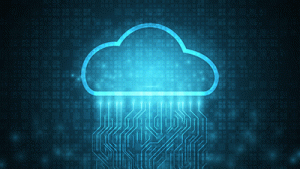
Advertising Disclosure: This post contains affiliate links and at no additional cost to you, Watch the Review will be compensated if you make a purchase after clicking on these links.

